You can track the status of your order from your user account. Here’s how:
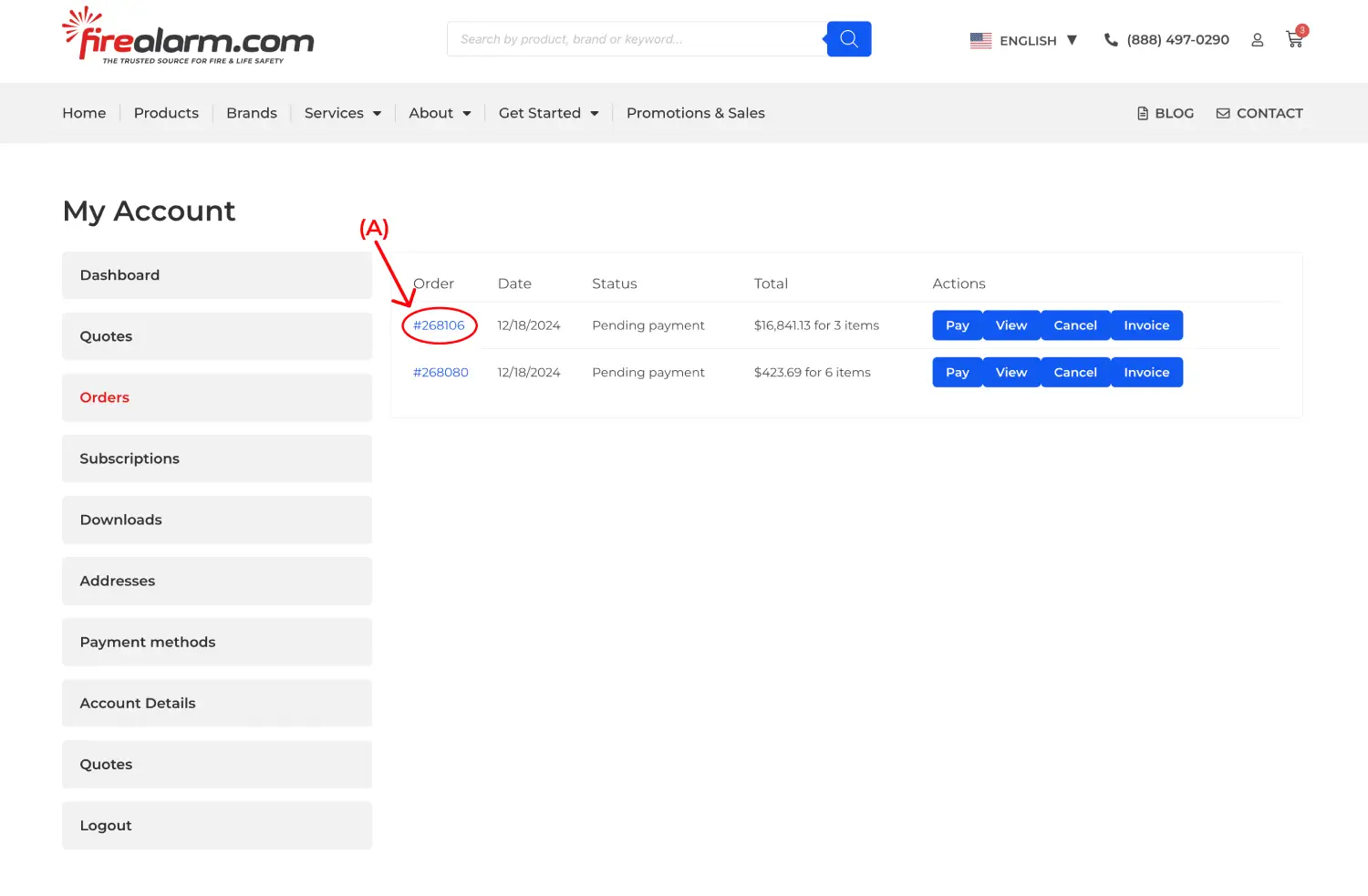
Understanding Order Statuses
Pending Payment: You must complete the checkout process for your order to be shipped.
Order Processing: Your payment has been received, and we are shipping your order. Please wait 2-3 business days for your tracking number to be generated.
Completed: Your order has shipped and requires no further action.
On Hold: The order is awaiting payment confirmation. Stock is reduced, but you need to confirm payment.
Canceled: The order was cancelled by an admin or customer.
Yes! In addition to products, you can request a quote for services like installation, maintenance, fire alarm system monitoring, and more. Send a message using our contact form(link) and specify your service needs, or send an email to [email protected]. You can view a full list of the services we offer here (Link to services page).
There is no minimum order requirements for a quote. Whether you need a single item or a large bulk order, we can provide a custom quote based on your needs.
Thanks for your feedback!
Sales & Purchasing Department
Send us enquiries for FireAlarm.com services & ask how we can assist you with your fire alarm system build.
Email: [email protected]
For all engineering enquiries & concerns.
Email: [email protected]
For emergency services or urgent product enquiries, contact our emergency line.
Email: [email protected]
For all other enquiries, please contact our information support team.
Email: [email protected]
Monday – Friday: 8:00am – 7:00pm (EST)
Saturday & Sunday: Closed
Monday – Friday: 8:00am – 7:00pm (EST)
Saturday & Sunday: Leave a message and we will get back to you the following business day